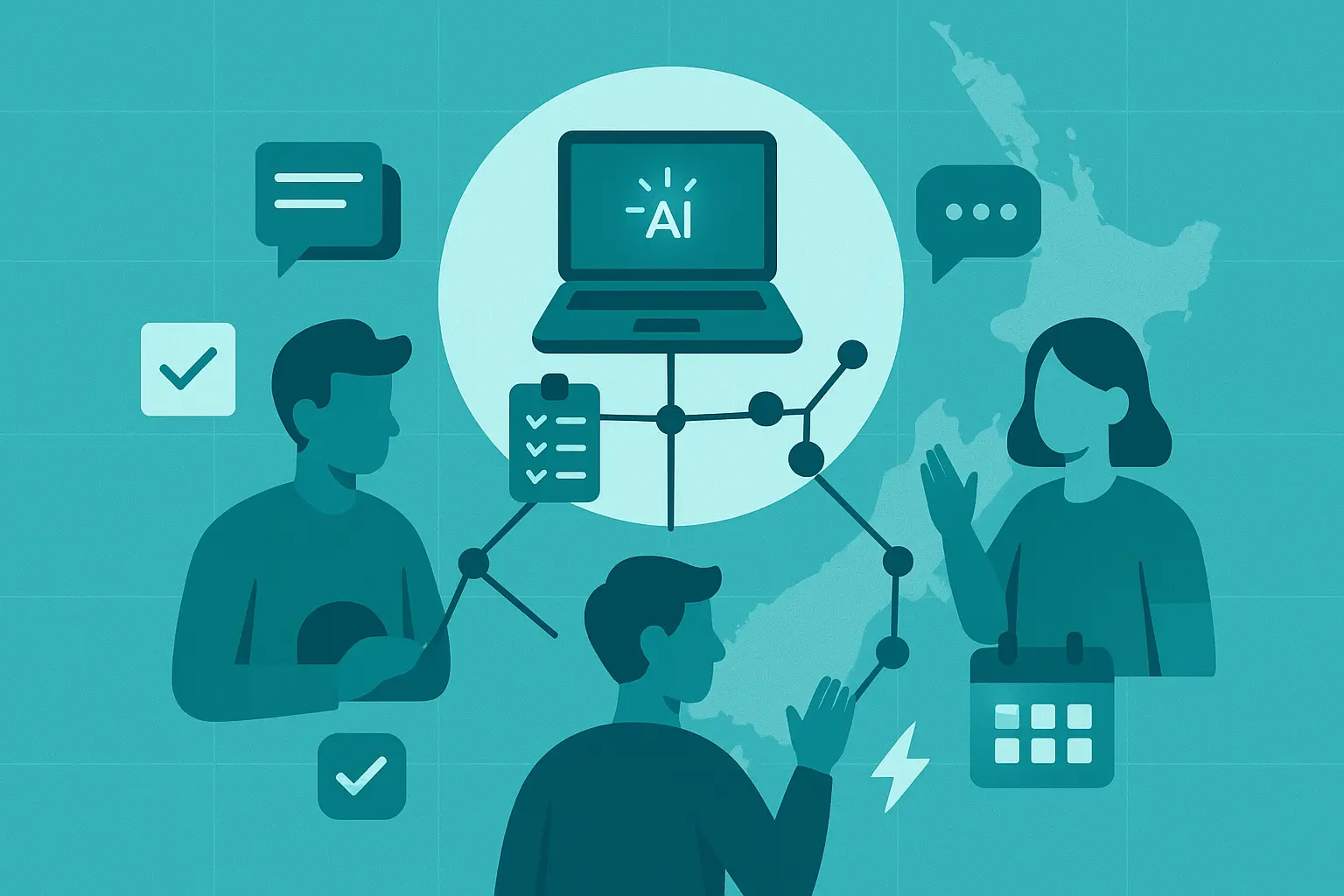16 Most Common Webflow Questions

Webflow is making it’s way to become one of the largest and most popular website development platforms on the market because of this popularity people are asking more and more questions.
Let's run over the 16 most common Webflow questions I've been asked.
Is Webflow better than WordPress?
Yes, Webflow is better than WordPress when it comes to developing websites. Here are the main reasons why Webflow is better. Easy to use, requires no coding knowledge but still allows you to create a stunning website, plenty of free/paid templates, large & active community, affordable pricing, fast & SEO optimized websites, and most of all it has way better security.
Is Webflow good for beginners?
Webflow is amazing for beginners. When I first used Webflow I dived straight in and was able to develop a full website from scratch within a couple of hours. This type of speed is unseen by other website development platforms. What is also great, is that there is the free Webflow university that allows you to learn everything you need to create amazing websites on Webflow.
Does Webflow have a CMS?
Yes, Webflow has a built-in CMS that gives you full customizability to allow any type of data you might need in your CMS. Unique text, links, images, e-commerce products, the list goes on and the only thing stopping you is your imagination.
Is Webflow really that good?
Yes, Webflow really is “that good”. There has been a massive shift in the platforms being used to develop websites and that shift has been developers and designers moving to Webflow for their development needs.
There is a reason for this shift, it's because Webflow really is “that good”. It allows for a fully customized website that looks amazing, is great for SEO, is easy to use, secure as a website can be, and also has an active community.
Is Webflow worth learning?
If you plan on developing or designing a website then yes, Webflow is worth learning. You are going to be saving time & money, while also being able to create custom websites that work great on all devices.
Those statements alone show that Webflow is worth learning. Some other handy features Webflow has are: SEO-friendly from the start, affordable hosting plans, custom CMS, easy to use, and lots of features that can make your website stand out from the crowd.
Is Webflow better than Wix?
Yes, yes, yes, Webflow will outperform Wix in every way possible. Anything Wix can do, Webflow can do but better. If you’ve used Wix before you’ll know the limitations that it comes with and how the easiest things can set you back because it just isn't possible in Wix.
You won't have that problem with Webflow. The options are endless when it comes to Webflow, I have developed simple websites, blog websites, and even full-blown e-commerce and web applications using just Webflow.
Is Webflow better than Squarespace?
Webflow is better than Squarespace and here is why. You have the freedom to design websites in any way you want, you can have custom animations & interactions, you can create custom CMS’s, you’ll be able to find a range of free & paid templates, the platform is user-friendly, SEO is ready right out of the box, you can make anything on Webflow, and there are plenty of integration options for third-party platforms.
Is Webflow good for portfolio?
Yes, Webflow is good for building a portfolio website. The website you are on right now is actually built using Webflow and it only took me a day to create. You’ll be able to customize your website to suit any type of portfolio, with Webflows built-in CMS.
Do professional Web designers use Webflow?
They sure do. Many professional web designers have been moving over to Webflow these last few years. It's a great platform to use not only for yourself but for your clients as well. You’ll save time and money during the design and development phase.
Once our client takes control of the website, they will easily be able to upload their latest blogs or e-commerce product.
TRY WEBFLOW FOR FREE
Are Webflow templates worth it?
Yes, they are. Depending on your level of knowledge, sometimes it's best to use a Webflow template. It will help you pick a design that you like and matches your business. After you’ve picked your template, it is a breeze to alter and change the content/branding to fit the exact look you need for your new website.
Is Webflow good for SEO?
Webflow is definitely good for SEO. Thankfully Webflow thought ahead in this aspect. The websites you make on Webflow will be SEO-friendly from the start of design/development and allows you to customize your SEO as needed. Along with that, the code is very clean and you’ll see 90+ page speed score right out of the box along with super fast server speeds.
I actually haven't seen a website development platform be so SEO-friendly right out of the box. If SEO is something you care about then you should definitely be using Webflow.
Does Webflow have free templates?
They sure do. Webflow has a range of free and paid templates that are built by them or the community. Find below a list of places to get your next Webflow templates.
Is Webflow good for blogs?
Webflow is great for people wanting to start a blog. The blog you are reading right now is actually built on Webflow. With Webflow’s fully customizable website builder, you’re able to create unique blogs that look great, amazing for SEO, faster than any platform I’ve seen, and is super easy to use.
Which is better Webflow or bubble?
The answer is Webflow, even if you’re building a full web app Webflow will still allow you to do this without ruining the design or speed of your application. One of Bubble's biggest issues is speed and design.
Webflow takes away those issues and gives you an easy to use platform that allows you to develop what you need in a fast and secure way.
Is Webflow University good?
Webflow University is an amazing free platform that has courses for beginners and advanced users. If you are wanting to learn how to use Webflow in the best possible way then you should definitely watch a few courses on the Webflow University platform.
Which is better Shopify or Webflow?
Webflow is better. I know that is a bold statement but it is true. Some of Shopify’s biggest issues are customizability and being locked into using only their available features. These issues are non-existent on the Webflow platform.
You have the freedom to create fully customized e-commerce stores that can be integrated with basically every well-known third-party software. You can create custom code if you need to that opens you up to basically have any feature you need and most of all you can design the store in any way you need.
Conclusion: There we have it, the 16 most common Webflow questions I have encountered over the last couple of years. If you are thinking about using Webflow on your next project you definitely should.
You can try Webflow for free HERE and don't forget to subscribe to get the latest Webflow news & templates.