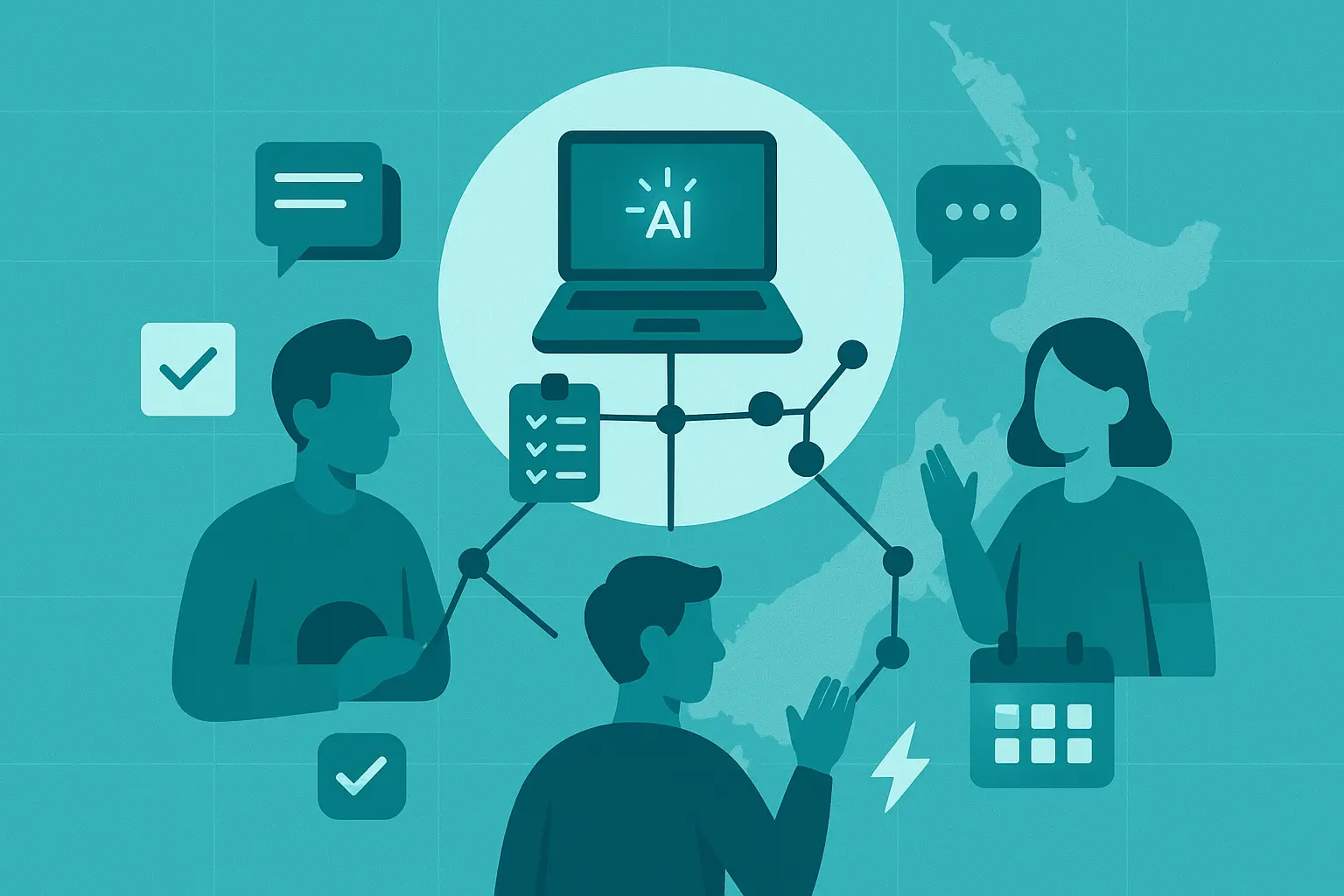Why Webflow is the best platform for small business owners

If you're a small business owner, then you know that creating a website can be a daunting task. There are so many platforms to choose from, and it's hard to know which one is the best for your needs. In this blog post, we'll take a look at why Webflow is the best platform for small business owners.
We'll discuss its many features and benefits, and we'll show you how easy it is to create a website with Webflow. So if you're ready to create a beautiful and professional website, then keep reading!
1. What is Webflow and what are its features
Webflow is a web design platform that gives users the power to design, build, and launch responsive websites without having to write a single line of code. With Webflow, you can create custom designs using a drag-and-drop interface, and then use the built-in code editor to add your own HTML, CSS, and JavaScript. Webflow also includes a powerful CMS that lets you easily manage your content, and an eCommerce platform that makes it easy to sell products online. In addition, Webflow provides a range of features that make it easy to collaborate with other designers, share your work with clients, and track your progress over time. Whether you're a seasoned web designer or just getting started, Webflow is an ideal platform for building beautiful websites.
2. How Webflow helps small business owners create a professional website without any coding experience
Webflow is a website builder that offers a wide range of features to help small business owners create a professional website without any coding experience. One of the most useful features is the ability to create responsive designs that scale to fit any screen size. This is essential for ensuring that your website looks great on both desktop and mobile devices. In addition, Webflow also offers a powerful visual editor that makes it easy to create custom designs without having to write any code. And if you do need to add any custom code, you can do so using the built-in code editor. With all these features, it's easy to see why Webflow is an excellent choice for small business owners who want to create a professional website without any coding experience.
3. Why you should choose Webflow over other website builders
If you're looking for a powerful and flexible website builder, you can't go wrong with Webflow. With Webflow, you can create custom websites without having to write a single line of code. And because Webflow is built on top of HTML, CSS, and JavaScript, your site will be fully compatible with all major browsers. Plus, with Webflow's visual editor, you can see your changes in real-time, making it easy to fine-tune your design. And if you need any help along the way, Webflow offers comprehensive tutorials and a knowledgeable support team. So if you're ready to build a custom website that looks great and works flawlessly, give Webflow a try. You won't be disappointed.
4. The benefits of using Webflow for your small business website
If you're a small business owner, you know how important it is to have a website that looks professional and reflects your brand well. You also know that a DIY approach just won't cut it - you need something that's easy to use and gives you the control you need to create a truly custom site. That's where Webflow comes in. Webflow is a web-based platform that makes it easy to design and build custom websites, without needing to code. And because it's web-based, you can work on your site from anywhere, using any device. Plus, Webflow comes with powerful features like e-commerce integration, form builder, and SEO tools that will help you get the most out of your site. So if you're looking for a better way to build your small business website, be sure to check out Webflow.
Conclusion paragraph: All in all, Webflow is an excellent platform for small business owners who want to create a professional website without any coding experience. It offers a wide range of features and benefits that other website builders don’t provide, such as the ability to create custom templates and use your own domain name.
If you’re looking for an easy-to-use platform with lots of flexibility, then Webflow is definitely worth considering. Don’t forget to subscribe for more articles and webflow templates!